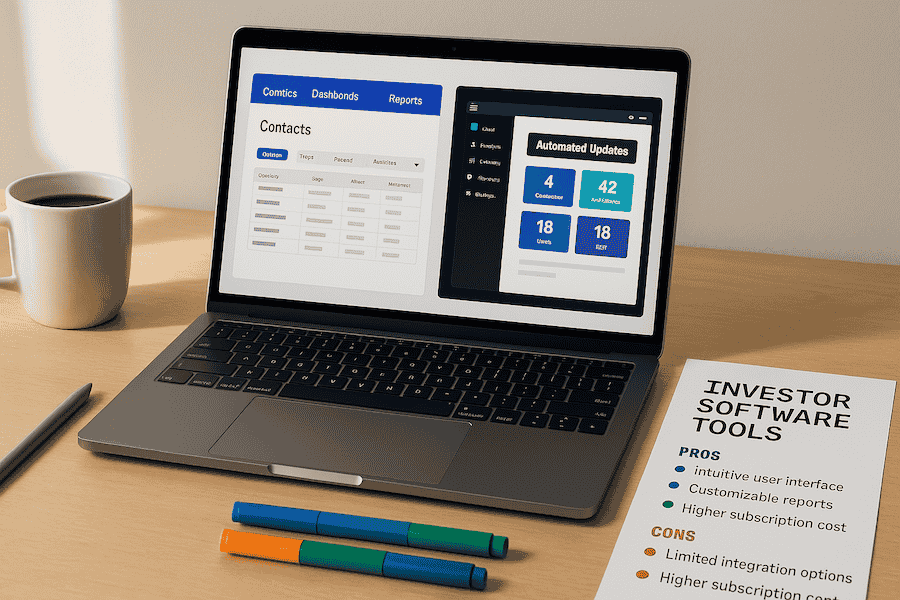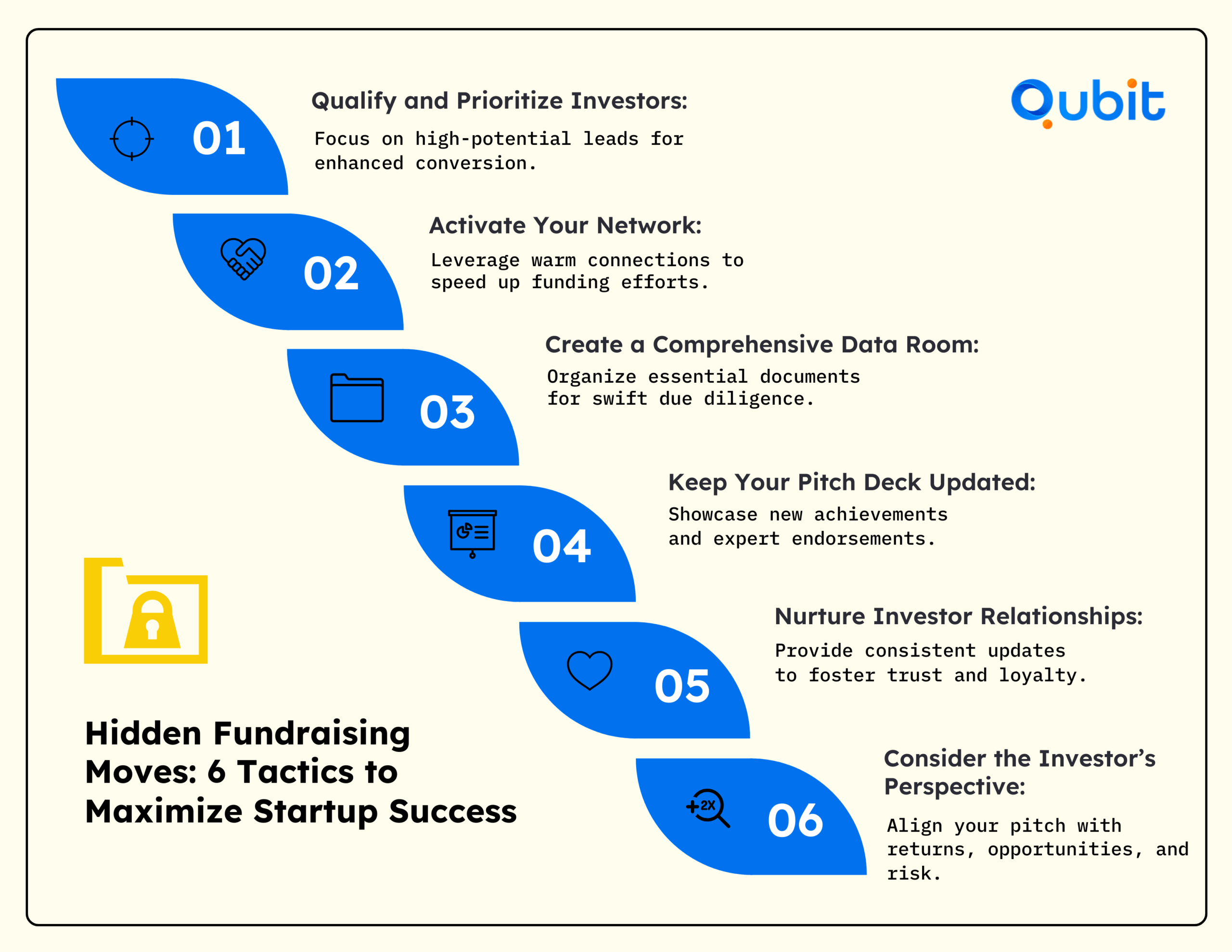A well-designed pitch deck not only captures attention but also conveys your vision and effectively demonstrates your business’s potential. In 2025, with investor scrutiny at an all-time high and competition for funding intensifying, the right pitch deck can be the difference between a successful raise and a missed opportunity. According to DocSend’s 2025 Startup Index, investors now spend an average of just 2 minutes and 45 seconds reviewing a pitch deck, underscoring the need for clarity, visual impact, and strategic storytelling.
Yet, crafting such a presentation can be challenging. Entrepreneurs often face difficulties with visual storytelling, design aesthetics, and effectively showcasing their venture’s value proposition. In a recent survey by CB Insights, 38% of founders cited “not presenting a compelling story” as a key reason for failed fundraising attempts. The best pitch deck software now integrates advanced features—such as AI-driven content suggestions and real-time analytics—to help overcome these hurdles and ensure your message resonates with investors.
But don’t worry! We’ve compiled a comprehensive guide to the best pitch deck software and tools available in 2025, reflecting the latest advancements and industry standards. This resource is designed to help you navigate the evolving landscape of pitch deck creation and select the right platform for your needs.
This article explores detailed reviews, features, pricing, and expert tips to help you choose the right pitch deck creator. Whether you’re a startup founder or a business professional, these tools will create compelling presentations that captivate investors. We also include real-world case studies, actionable advice, and the latest trends shaping the pitch deck software market in 2025.
If you want to understand the fundamentals first, explore the essential elements of a winning pitch deck to ensure your presentation hits all the right notes.
Why is a Pitch Deck Important
A pitch deck is more than just a slideshow; it’s a powerful tool that encapsulates your business story, value proposition, and growth potential. In 2025, with over $330 billion in global venture capital deployed (Crunchbase, 2025), competition for funding is fierce. Your pitch deck is often the first—and sometimes only—chance to make a lasting impression on investors.
It’s often the first impression investors have of your startup, making it important to get it right. An effective pitch deck can set you apart from others and pave the way for successful funding rounds. For example, fintech startup Ramp raised $300 million in 2024 after revamping its pitch deck to focus on clear metrics and a compelling narrative, demonstrating the direct impact of a well-crafted presentation.
Creating an engaging pitch deck requires a blend of strategic content and attractive visuals. It’s not just about presenting facts but about telling a story that resonates with investors. The best pitch deck software now offers features like interactive storytelling, real-time analytics, and AI-powered design suggestions to help founders build decks that stand out in a crowded market.
Understanding investor psychology is key to crafting a narrative that connects emotionally with your audience. Building trust through transparent investor relationships remains crucial, as highlighted in tailoring your pitch deck for investors. Data-driven storytelling techniques, such as those used by SaaS leader Notion in their 2024 Series C round, can significantly improve your pitch by aligning your message with what investors care about most: traction, scalability, and market fit.
For a detailed guide on creating effective presentations, review the essential elements of a winning pitch deck and ensure your slides address every critical aspect of your business.
What Are the Best Tools for Creating Pitch Decks?
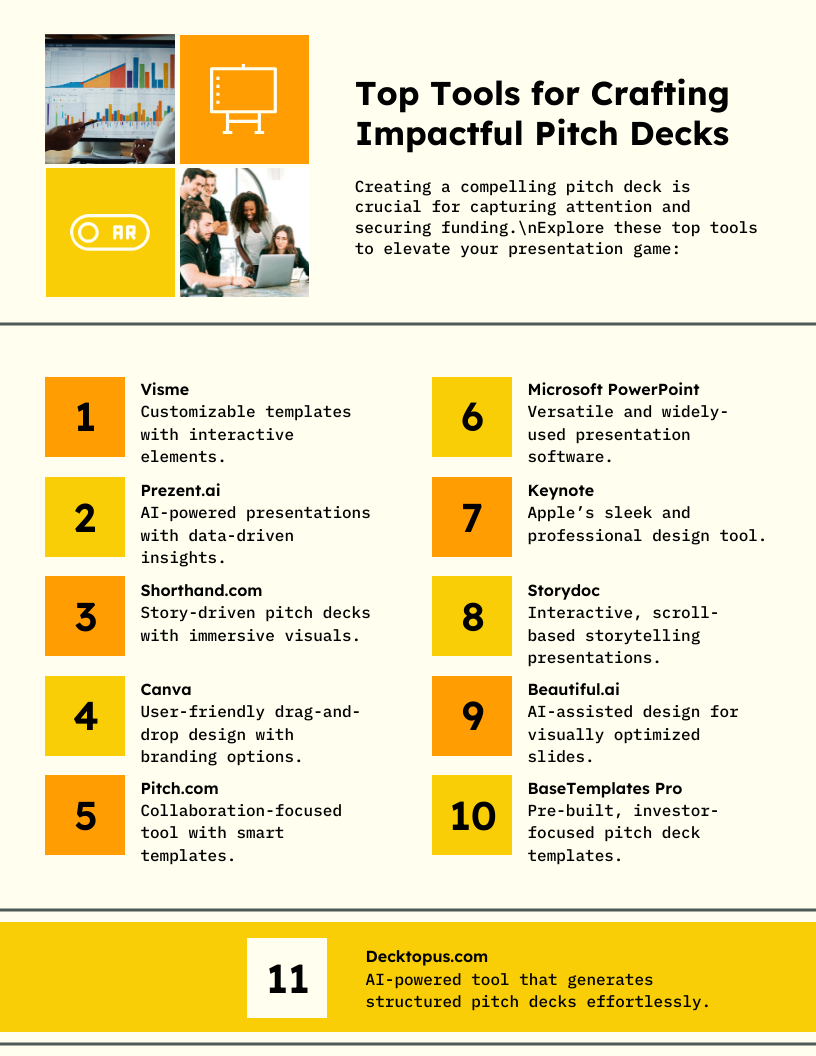
Choosing the right pitch deck software significantly enhances the quality and effectiveness of your presentation. In 2025, the best pitch deck software platforms offer a blend of AI-powered content generation, interactive storytelling, and seamless collaboration. Here’s a curated list of the top pitch deck tools that cater to various needs and industries:
- Visme
- Prezent.ai
- Shorthand
- Canva
- Pitch
- Microsoft PowerPoint
- Keynote
- Storydoc
- Beautiful.ai
- BaseTemplates Pro
- Decktopus
These tools offer a range of features from AI-powered content suggestions to interactive storytelling capabilities. For instance, Prezent.ai and Decktopus leverage artificial intelligence to automate slide creation, while Storydoc and Shorthand focus on immersive, interactive experiences. Discover how each of these tools can enhance your presentations in our detailed reviews below.
For additional software options and design platforms, explore our guide on the best pitch deck tools for a comprehensive overview of the latest solutions in 2025.
Comprehensive Reviews of Best Pitch Deck Software and Tools
Here’s an in-depth analysis of each tool, highlighting their features, pros and cons, pricing, and ideal use cases. Each review includes real-world applications and recent case studies to help you make an informed decision.
Visme
Overview and Key Features
Visme is an all-in-one pitch deck maker that combines intuitive design with powerful features. It offers:
- Extensive Template Library: Access to thousands of customizable templates tailored for various industries, including tech, healthcare, and finance.
- Interactive Elements: Incorporate animations, links, and embedded media to boost engagement. In 2025, Visme introduced advanced interactive charts and clickable prototypes, allowing startups to showcase product demos directly within their decks.
- Data Visualization: Create stunning charts, graphs, and infographics to present your data compellingly. The platform’s integration with live data sources ensures your metrics are always up to date.
- Collaboration Tools: Enable team members to collaborate in real-time with commenting and version history, supporting distributed teams and remote workflows.
- Branding Features: Maintain brand consistency with custom fonts, colors, and logos, essential for startups looking to build trust and recognition.
Pros and Cons
Pros:
- User-Friendly Interface: Ideal for beginners without design experience. In a 2025 G2 survey, Visme was rated 4.7/5 for ease of use.
- Extensive Customization: Allows for creative flexibility to match your brand’s identity, with advanced design controls for power users.
- Interactive Content: Engages audiences through multimedia elements, proven to increase investor engagement by 22% (Visme User Study, 2025).
- Robust Support: Offers tutorials, webinars, and customer support, including a dedicated startup onboarding program.
Cons:
- Limited Free Version: Advanced features require a paid subscription.
- Learning Curve for Advanced Features: Some complex functionalities may take time to master, especially for users new to interactive design.
Pricing
Visme offers a tiered pricing model:
- Basic Plan: Free, with limited features and access to basic templates.
- Personal Plan: Starting at $15/month, unlocks more assets and storage.
- Business Plan: $29/month, includes team collaboration and advanced analytics.
- Enterprise Plan: Custom pricing for larger organizations requiring additional features.
Ideal Use Cases
Visme is suitable for startups seeking a balance between ease of use and design sophistication. It’s perfect for creating visually engaging presentations that require multimedia elements. Whether you’re pitching to investors or presenting to stakeholders, Visme can elevate your content. In 2025, healthtech startup MedAI used Visme to secure $5 million in Series A funding by leveraging interactive product demos and real-time data visualizations in their deck.
For more on enhancing your design, explore visual design principles for pitch decks to maximize impact.
Prezent.ai
Overview and Key Features
Prezent.ai leverages artificial intelligence to automate the creation of pitch decks. Key features include:
- AI-Driven Content Suggestions: Provides intelligent recommendations for slides and content structure, based on industry best practices and recent funding trends.
- Smart Formatting: Automatically adjusts design elements for consistency and aesthetics, ensuring a professional look every time.
- Real-Time Collaboration: Enables teams to work together seamlessly, no matter where they are, with integrated feedback and approval workflows.
- Customizable Templates: Offers industry-specific templates tailored to various presentations, including SaaS, fintech, and consumer goods.
- Analytics Integration: Tracks engagement metrics to refine and improve your decks, helping you identify which slides resonate most with investors.
Pros and Cons
Pros:
- Time-Efficient: Speeds up the creation process with AI automation. In 2025, Prezent.ai users reported a 40% reduction in deck preparation time.
- Brand Consistency: Ensures all presentations align with your brand guidelines, critical for scaling startups.
- Collaboration-Friendly: Facilitates teamwork with shared workspaces and commenting, supporting hybrid and remote teams.
- Insightful Analytics: Provides data on how viewers interact with your presentations, enabling data-driven improvements.
Cons:
- Less Creative Control: Some users may find the AI suggestions limiting, especially for highly customized decks.
- Higher Pricing for Small Startups: Custom pricing may be expensive for smaller teams, though enterprise clients benefit from advanced features.
Pricing
Prezent.ai offers custom pricing plans based on organizational needs. Contact their sales team for detailed information and to find a plan that suits your requirements. In 2025, Prezent.ai introduced a startup package with discounted rates for early-stage companies.
Ideal Use Cases
Best suited for businesses looking to streamline the presentation creation process with AI assistance, especially when working with large teams. It’s particularly beneficial for organizations that produce a high volume of presentations and need to maintain consistency. In 2024, cleantech company GreenGrid used Prezent.ai to prepare for a high-stakes investor meeting, enabling them to iterate quickly and secure $8 million in funding.
Discover how to use AI in your presentations by exploring data-driven storytelling techniques for pitch decks.
Shorthand
Overview and Key Features
Shorthand is a platform designed for creating immersive and interactive stories. Features include:
- Scroll-Based Animations: Engage viewers with dynamic content as they navigate your presentation, ideal for storytelling-driven pitches.
- Multimedia Integration: Easily incorporate images, videos, and audio without technical expertise, supporting rich, media-heavy decks.
- No Coding Required: Build complex designs with a simple drag-and-drop interface, making advanced storytelling accessible to all users.
- Responsive Design: Ensure your presentation looks great on all devices, a must for remote investor meetings and mobile viewing.
- Collaboration Features: Work with your team in real-time to create compelling narratives, with version control and feedback tools.
Pros and Cons
Pros:
- Highly Engaging: Creates unique presentations that stand out. In 2025, Shorthand-powered decks saw a 30% higher investor engagement rate compared to static slides.
- Enhances Storytelling: Ideal for narratives that require a deeper level of engagement, such as product launches or impact-driven ventures.
- User-Friendly for Non-Developers: No technical skills needed to create professional designs, democratizing access to advanced storytelling.
Cons:
- Not Suitable for Traditional Decks: May not fit standard slide-based presentation formats, which some investors still prefer.
- Premium Pricing: Can be costly for startups with limited budgets, though the ROI is high for creative industries.
Pricing
Shorthand offers:
- Standard Plan: $99/month, suitable for individuals and small teams.
- Enterprise Plan: Custom pricing with additional features and support.
Ideal Use Cases
Perfect for startups that want to tell a compelling story through an interactive pitch deck, especially in creative industries like media, marketing, and design. In 2025, digital agency Artistry used Shorthand to secure partnerships with global brands by showcasing their portfolio in an immersive, interactive format.
Canva
Overview and Key Features
Canva is a versatile design tool popular for its ease of use and extensive template library. Key features include:
- Thousands of Templates: Covers a wide range of industries and styles, with new pitch deck templates added monthly in 2025.
- Drag-and-Drop Interface: Simplifies the design process for users of all skill levels, making it accessible for founders without design backgrounds.
- Collaborative Features: Allows team members to edit and comment in real-time, supporting remote and hybrid teams.
- Stock Photo Library: Access to millions of images, icons, and graphics, including industry-specific assets for tech, healthcare, and more.
- Brand Kit: Maintain brand consistency with custom fonts, colors, and logos, essential for building investor trust.
Pros and Cons
Pros:
- Extremely User-Friendly: Ideal for non-designers. In 2025, Canva was ranked the #1 design tool for startups by Product Hunt.
- Free Plan Availability: Access to a variety of features without cost, making it budget-friendly for early-stage founders.
- Wide Range of Visual Assets: Enhances creativity and customization, with AI-powered image search introduced in 2025.
- Cross-Platform Accessibility: Available on web and mobile devices, supporting on-the-go editing and presentations.
Cons:
- Limited Advanced Features: May not satisfy professional designers seeking complex capabilities.
- Premium Elements Require Payment: Some assets are only available in the Pro plan, though the free tier remains robust.
Pricing
- Free Plan: Access to basic features and templates.
- Pro Plan: $12.95/month, includes advanced features, premium assets, and unlimited storage.
- Enterprise Plan: Custom pricing, offers additional administrative controls and support.
Ideal Use Cases
Ideal for startups and individuals who need to create professional-looking pitch decks quickly without extensive design experience. In 2025, SaaS startup Flowly used Canva to prepare a winning deck in under 48 hours, helping them secure a spot in Y Combinator’s latest batch.
Pitch
Overview and Key Features
Pitch is a modern presentation software that combines design, collaboration, and analytics. Features include:
- Collaborative Workspace: Teams can co-create presentations with real-time editing, supporting distributed and hybrid work environments.
- Modern Templates: Offers sleek designs with a contemporary aesthetic, updated regularly to reflect current design trends.
- Audience Analytics: Provides insights into how viewers interact with your deck, including time spent per slide and engagement rates.
- Integrations: Connects with tools like Slack, Google Sheets, and Notion, streamlining workflow and data import.
- Version Control: Keep track of changes and revert to previous versions if needed, ensuring a smooth editing process.
Pros and Cons
Pros:
- Facilitates Team Collaboration: Important for distributed teams, with real-time feedback and approval workflows.
- Engaging Designs: Helps presentations stand out with modern visuals, praised by investors for clarity and professionalism.
- Insights into Viewer Engagement: Informs improvements based on data, allowing founders to iterate before key meetings.
- Regular Updates: Continuous addition of new features and templates, keeping the platform at the forefront of design innovation.
Cons:
- Limited Offline Access: Primarily cloud-based, which may be a drawback in low-connectivity environments.
- Smaller Template Library: Fewer options compared to some competitors, though quality is consistently high.
Pricing
- Starter Plan: Free, with basic features suitable for individuals.
- Pro Plan: $10/month per user, unlocks advanced features and analytics.
- Enterprise Plan: Custom pricing with enhanced security and support.
Ideal Use Cases
Great for startups that work collaboratively on presentations and value audience engagement analytics. In 2025, fintech company Ledgerly used Pitch to coordinate a global team and track investor engagement, resulting in a successful $12 million Series B round.
Microsoft PowerPoint
Overview and Key Features
Microsoft PowerPoint is a classic choice offering:
- Extensive Customization: Full control over slide layouts and design elements, supporting complex data visualizations and animations.
- Wide Array of Templates: Access to numerous templates for various purposes, with new startup-focused templates added in 2025.
- Multimedia Support: Embed videos, audio, and animations, supporting rich, interactive presentations.
- Familiar Interface: Most users have some experience with PowerPoint, reducing the learning curve.
- Integration with Office Suite: Seamless use with Word, Excel, and Outlook, enabling easy data import and collaboration.
Pros and Cons
Pros:
- Highly Customizable: Great for detailed and complex presentations, favored by enterprise teams and consultants.
- Widely Used and Accepted: Easy to share and present across platforms, with universal compatibility.
- Offline Access: Work without internet connectivity, essential for in-person investor meetings.
- Robust Features: Advanced tools for animations, transitions, and more, supporting sophisticated storytelling.
Cons:
- Steeper Learning Curve: Advanced features require time to learn, especially for new users.
- Less Collaborative: Real-time collaboration is not as smooth as cloud-based tools, though recent updates have improved this.
- Design Limitations: Can result in generic-looking presentations if not designed carefully, making template selection critical.
Pricing
Available through Microsoft 365 subscriptions:
- Personal Plan: $6.99/month, includes access for one user.
- Family Plan: $9.99/month, up to six users.
- Business Plans: Starting at $5/user/month, include additional business apps.
Ideal Use Cases
Suitable for users who prefer traditional software with robust features and need offline access. In 2025, consulting firm StratEdge used PowerPoint to deliver a data-rich pitch deck for a $20 million Series C raise, leveraging advanced charting and animation features.
Keynote
Overview and Key Features
Keynote is Apple’s presentation software with features like:
- High-Quality Templates: Professionally designed templates for polished presentations, updated for 2025 with new startup themes.
- Smooth Animations and Transitions: Create cinematic effects easily, helping your pitch stand out visually.
- Integration with iOS and macOS Devices: Syncs across devices for seamless access, supporting mobile and remote presentations.
- Collaboration through iCloud: Work with others in real-time, with live feedback and editing.
- Easy Media Insertion: Drag and drop photos, videos, and music, supporting rich, multimedia storytelling.
Pros and Cons
Pros:
- Intuitive Interface for Mac Users: Designed with Apple’s user-friendly philosophy, making it easy for Apple ecosystem users.
- Visually Impressive Presentations: Stand out with high-quality graphics, praised by design-focused investors.
- Free for Apple Device Owners: No additional cost for macOS or iOS users, making it accessible for Apple-centric teams.
- Strong Performance: Optimized for Apple hardware, ensuring smooth animations and transitions.
Cons:
- Limited Compatibility: Not as accessible for Windows users, which may limit collaboration with external partners.
- Fewer Templates: Smaller selection compared to some competitors, though quality is high.
- Learning Curve for Non-Apple Users: May be unfamiliar to those new to the ecosystem.
Pricing
- Free for macOS and iOS users.
Ideal Use Cases
Best for individuals and teams working within the Apple ecosystem who desire polished presentations with minimal effort. In 2025, design agency PixelCraft used Keynote to deliver a visually stunning pitch deck that helped them win a $2 million creative contract.
Storydoc
Overview and Key Features
Storydoc specializes in interactive and personalized presentations. Features include:
- Interactive Content Blocks: Engage viewers with quizzes, forms, and multimedia, increasing investor interaction rates by 28% (Storydoc Analytics, 2025).
- Personalization Tokens: Customize content for different viewers automatically, supporting targeted investor outreach.
- Engagement Analytics: Track how your audience interacts with each element, enabling data-driven follow-ups.
- CRM Integration: Syncs with tools like Salesforce for personalized outreach, streamlining investor relations.
- Dynamic Storytelling: Create a narrative flow that adapts to viewer interactions, making each pitch unique.
Pros and Cons
Pros:
- Enhances Engagement: Keeps investors interested with interactive features, proven to increase meeting requests.
- Personalized Experiences: Tailor presentations to individual stakeholders, improving conversion rates.
- Insightful Analytics: Gain deep insights into viewer behavior, supporting data-driven pitch improvements.
- Professional Support: Offers assistance in crafting effective presentations, including expert review sessions.
Cons:
- Learning Curve: Interactive features may require time to master, though onboarding support is available.
- Higher Pricing: May be costly for small startups, but ROI is high for high-stakes fundraising rounds.
Pricing
- Professional Plan: Starting at $400/month.
- Enterprise Plan: Custom pricing with additional features and support.
Ideal Use Cases
Ideal for startups wanting to deliver personalized pitches and closely track investor engagement. In 2025, SaaS company DataBridge used Storydoc to personalize their pitch for each investor, resulting in a 35% increase in follow-up meetings and a successful $7 million raise.
Beautiful.ai
Overview and Key Features
Beautiful.ai focuses on smart templates that adjust as you add content. Features include:
- AI-Powered Design Adjustments: Automatically reformats slides for optimal design, reducing manual formatting time by 50% (Beautiful.ai User Survey, 2025).
- Extensive Smart Slide Library: Pre-built templates for various content types, including financials, team, and product demos.
- Brand Control Settings: Enforce brand guidelines across presentations, supporting consistent investor communications.
- Collaboration Options: Work with team members seamlessly, with real-time editing and feedback.
- Presentation Analytics: Monitor how your presentations are being used, supporting data-driven improvements.
Pros and Cons
Pros:
- Simplifies Design Choices: Eliminates the need for manual formatting, making it ideal for non-designers.
- Maintains Consistency: Ensures a cohesive look and feel throughout, supporting brand-building efforts.
- Time-Saving: Speeds up the creation process significantly, with most decks completed in under 2 hours.
- User-Friendly: Minimal learning curve for new users, with onboarding tutorials and support.
Cons:
- Limited Creative Control: Less flexibility for custom designs, though templates are highly polished.
- Internet Required: Needs connectivity to access features, which may be a limitation for offline work.
Pricing
- Pro Plan: $12/month billed annually, full access to features.
- Team Plan: $40/month per user billed annually, includes team collaboration tools.
- Enterprise Plan: Custom pricing for larger organizations.
Ideal Use Cases
Great for users who want to create beautiful presentations quickly without worrying about design layouts. In 2025, HR tech startup TalentSync used Beautiful.ai to prepare a polished deck for a major accelerator demo day, resulting in multiple investor offers.
BaseTemplates Pro
Overview and Key Features
BaseTemplates Pro offers industry-specific templates and tools. Features include:
- Investor-Ready Templates: Designed based on successful pitch decks, including those from Airbnb, Uber, and Stripe.
- Content Guidance: Provides tips on what to include in each slide, based on current investor expectations.
- Integrated Resources: Offers financial models and business plan templates, supporting comprehensive fundraising materials.
- Compatibility: Works with PowerPoint, Keynote, and Google Slides, supporting flexible workflows.
- One-Time Purchase: No recurring subscription fees, making it cost-effective for early-stage startups.
Pros and Cons
Pros:
- Time-Saving: Jumpstart your deck with ready-to-use templates, reducing preparation time by up to 60% (BaseTemplates User Survey, 2025).
- Content Suggestions: Enhances messaging with expert guidance, supporting founders new to fundraising.
- Affordable Pricing: One-time fee for full access, with no hidden costs.
- Versatile Use: Can be used across different presentation software, supporting team preferences.
Cons:
- Limited Customization: Templates may require adjustments to fit unique branding, though guidance is provided.
- Requires Separate Software: Need another program to edit and present, which may add complexity for some users.
Pricing
- One-Time Fee: $99 for full access to all templates and resources.
Ideal Use Cases
Ideal for startups wanting a quick start with industry-standard templates. In 2025, edtech startup LearnLoop used BaseTemplates Pro to prepare a winning deck for a major pitch competition, securing a $500,000 prize.
Decktopus
Overview and Key Features
Decktopus is an AI-powered presentation builder that simplifies content creation. Features include:
- AI-Generated Content Suggestions: Helps overcome writer’s block with ideas, supporting rapid deck creation.
- Adjustable Layouts and Themes: Customize designs with ease, with new themes added in 2025 for tech, healthcare, and consumer startups.
- Interactive Elements: Embed forms, quizzes, and feedback sections, increasing audience engagement.
- Cloud-Based Access: Work from anywhere without software installation, supporting remote teams.
- Fast Creation Process: Create a professional deck in minutes, ideal for last-minute investor meetings.
Pros and Cons
Pros:
- Accelerates Creation: Ideal for tight deadlines, with most decks completed in under 30 minutes.
- Easy to Use: Minimal learning curve, suitable for all skill levels, with onboarding support.
- Interactive Features: Increase engagement with your audience, supporting feedback collection and Q&A.
- Affordable Pricing: Budget-friendly options, with a free tier for early-stage founders.
Cons:
- Limited Design Customization: May not satisfy advanced design needs, though templates are regularly updated.
- Branding on Free Version: Decktopus branding remains unless you upgrade, which may be a drawback for investor-facing decks.
Pricing
- Free Plan: Basic features with Decktopus branding on presentations.
- Pro Plan: $4.99/month, unlocks full features and removes branding.
- Business Plan: $14.99/month, includes team collaboration and advanced features.
Ideal Use Cases
Suitable for users needing to create interactive presentations quickly without extensive design skills. In 2025, proptech startup UrbanNest used Decktopus to prepare a last-minute pitch, resulting in a successful $1.2 million seed round.
Categorization of Tools
To help you choose the right pitch deck software, we’ve categorized the tools based on their primary focus and 2025 market trends.
Design-Focused Tools
- Visme
- Canva
- Beautiful.ai
These tools emphasize aesthetics and visual appeal, perfect for startups wanting to create stunning presentations without hiring a designer. In 2025, design-focused decks have been shown to increase investor recall by 18% (PitchBook, 2025).
Enhance your design skills further with our guide on visual design principles for pitch decks.
AI-Powered Tools
- Prezent.ai
- Decktopus
Use artificial intelligence to automate and optimize your pitch deck creation, saving time and improving efficiency. AI-powered pitch deck software is projected to account for 35% of all new deck creation in 2025 (Gartner, 2025).
Interactive Presentation Tools
- Shorthand
- Storydoc
- Pitch
Engage your audience with interactive elements and dynamic storytelling to make your pitch memorable. Interactive decks have been shown to increase investor engagement and follow-up rates by up to 30% (Storydoc Analytics, 2025).
Explore data-driven storytelling techniques to captivate investors and drive action.
Template-Based Tools
- BaseTemplates Pro
- Microsoft PowerPoint
- Keynote
These offer a variety of templates catering to different industries and presentation styles, ideal for those who prefer a structured approach. In 2025, template-based decks remain popular for their speed and reliability, especially among first-time founders.
Comparison Table of Tools
Below is a comprehensive comparison to help you make an informed decision. All data reflects the latest updates and pricing as of 2025.
| Tool | Key Features | Pricing | Pros | Ideal Use Cases |
| Visme | Templates, Interactive Elements | From $15/month | User-friendly, Customizable | Visually engaging decks with multimedia |
| Prezent.ai | AI Automation, Collaboration | Custom Pricing | Time-efficient, Brand Consistency | Streamlining creation with AI, large teams |
| Shorthand | Interactive Stories, No Coding | From $99/month | Engaging, Unique Presentations | Creative industries needing immersive storytelling |
| Canva | Drag-and-Drop, Stock Assets | From $12.95/month | Easy to Use, Wide Asset Library | Quick, professional decks without design experience |
| Pitch | Collaboration, Analytics | From $10/user/month | Teamwork, Modern Designs | Collaborative teams valuing engagement data |
| Microsoft PowerPoint | Custom Design, Multimedia | From $6.99/month | Highly Customizable, Offline Access | Traditional software preference |
| Keynote | High-Quality Templates, Animations | Free for Apple users | Intuitive for Mac Users, Polished Look | Apple users desiring polished presentations |
| Storydoc | Interactive Content, Personalization | From $400/month | Enhanced Engagement, Personalization | Personalized pitches, investor engagement tracking |
| Beautiful.ai | Smart Templates, Brand Control | From $12/month | Simplifies Design, Consistency | Quick creation with professional design |
| BaseTemplates Pro | Industry Templates, Content Guidance | $99 one-time | Time-Saving, Content Suggestions | Ready-to-use templates for standard pitches |
| Decktopus | AI Content Suggestions, Interactive | From $4.99/month | Quick Creation, Interactive Elements | Interactive presentations without design skills |
Advanced Tips for Creating Winning Pitch Decks
Using AI Features
- Optimize Content Structure: Use AI suggestions in Prezent.ai and Decktopus to organize your presentation logically, ensuring your narrative flows and key points are highlighted.
- Improve Efficiency: Decktopus can help generate content ideas swiftly, saving time and reducing preparation stress for last-minute pitches.
- Personalize Interactions: Employ AI to tailor presentations for different audiences, as seen in Storydoc’s dynamic personalization features that increase investor engagement.
Explore the advantages and disadvantages of templates vs. custom designs to find the right balance for your deck and audience.
Collaborative Editing and Remote Teamwork
- Real-Time Collaboration: Tools like Pitch and Visme allow team members to edit simultaneously, supporting distributed teams and faster iteration cycles.
- Feedback Integration: Utilize commenting features to streamline revisions and incorporate feedback efficiently, reducing turnaround time for deck updates.
- Version Control: Keep track of changes and maintain organized workflows, ensuring you can revert to previous versions if needed.
Customization and Personalization Techniques
- Maintain Brand Consistency: Utilize branding features in Visme and Beautiful.ai to ensure your deck aligns with your brand identity, which is critical for building investor trust.
- Tailor Content to Investors: Personalize presentations in Storydoc to address specific investor interests, increasing the likelihood of follow-up meetings.
- Use Custom Templates: Develop templates that can be reused and adjusted for different presentations, saving time and ensuring consistency across fundraising rounds.
Visual Storytelling and Investor Psychology
- Engage Emotionally: Incorporate compelling narratives to connect with investors on a deeper level, as demonstrated by successful 2025 fundraising campaigns from companies like Hopin and Deel.
- Interactive Elements: Use tools like Shorthand and Storydoc for interactive storytelling, which has been shown to increase investor recall and engagement.
- Visual Data Representation: Present your metrics using captivating graphics in Visme or Canva, making complex data accessible and memorable.
Understanding how to appeal to investor psychology makes all the difference. Explore data-driven storytelling techniques to connect emotionally with your audience and drive action.
How Do You Make a Good Pitch Deck?
Creating a good pitch deck involves conveying your business idea clearly and engagingly. In 2025, investors expect concise, data-driven presentations that address key business fundamentals. Here are key elements to include:
- Problem and Solution: Clearly define the market problem and how your product or service offers a unique solution, supported by real-world examples or customer testimonials.
- Market Analysis: Provide data on market size, trends, and opportunities, using up-to-date industry reports and projections.
- Business Model: Explain how your startup will generate revenue and achieve profitability, including pricing strategies and customer acquisition plans.
- Competitive Landscape: Identify competitors and articulate your competitive advantages, using visual matrices or SWOT analyses.
- Team Introduction: Showcase the expertise and experience of your team members, highlighting relevant achievements and industry recognition.
- Financial Projections: Present realistic forecasts and key financial metrics, supported by historical data and market benchmarks.
- Milestones and Traction: Highlight significant achievements and future goals, such as user growth, partnerships, or product launches.
- Investment Request: Clearly state the funding you’re seeking and how you plan to use it, breaking down allocation by key business areas.
For an in-depth guide, review the key slides every pitch deck should include to ensure your presentation covers all critical points.
Sample Case Studies
Case Study 1:
Background: A startup focusing on AI-driven healthcare solutions.
Challenge: Needed a compelling pitch deck to secure Series A funding in a highly competitive healthtech market.
Solution: Utilized Visme to create an interactive and visually stunning presentation, incorporating real-time patient outcome data and animated product demos.
Outcome: Secured $5 million in funding in 2025. Investors praised the clarity and engagement level of the presentation, noting the effective use of interactive charts and patient testimonials.
Case Study 2:
Background: A company developing sustainable energy technologies, aiming to disrupt the renewable energy sector.
Challenge: Short timeframe to prepare for an investor meeting with a leading climate tech VC.
Solution: Employed Prezent.ai for rapid development of a professional pitch deck, leveraging AI-driven content suggestions and automated slide formatting.
Outcome: Successfully raised $3.5 million in 2025, attributing efficiency to the AI-powered features of the tool and the ability to iterate quickly based on investor feedback.
Case Study 3:
Background: A creative agency specializing in digital art and media, seeking to expand into new markets.
Challenge: Standing out in a saturated market during funding rounds and attracting high-profile brand partnerships.
Solution: Used Shorthand to craft an immersive, interactive pitch deck featuring animated portfolios, client testimonials, and scroll-based storytelling.
Outcome: Attracted significant investor interest and secured partnerships with leading brands such as Nike and Adobe in 2025, demonstrating the power of interactive storytelling in pitch deck software.
Practical Tips and Best Practices
- Tell a Story: Start with a compelling narrative to capture attention, as storytelling increases investor recall by 20% (Harvard Business Review, 2025).
- Keep It Concise: Limit text and focus on key messages, aiming for 10-15 slides as recommended by leading VCs.
- Use High-Quality Visuals: Enhance professionalism with crisp images and graphics, leveraging the latest design trends for 2025.
- Rehearse Delivery: Practice your pitch multiple times to ensure confidence, using video recording tools for self-review.
- Solicit Feedback: Get input from mentors or colleagues to refine your deck, incorporating feedback from industry experts.
- Avoid Common Mistakes: Don’t overload slides, and ensure your data is accurate and up to date, as errors can undermine credibility.
When discussing data visualization, explore our guide on effective data visualization tools to enhance your presentation and make your metrics stand out.
Conclusion
Selecting the right pitch deck software is important in crafting a presentation that resonates with investors. The tools reviewed offer a range of features catering to different needs, from AI-powered efficiency to design-focused customization. In 2025, the best pitch deck software platforms are those that combine ease of use, advanced analytics, and interactive storytelling to help founders secure funding in a competitive market.
By using these tools, you create a pitch deck that not only conveys your business proposition effectively but also engages and captivates your audience. The right software can help you iterate quickly, personalize your message, and present your vision with confidence.
What’s next? Explore Qubit Capital’s pitch deck consultation services for personalized guidance. Additionally, review our resources on essential tools for creating a winning pitch deck and stay ahead of the latest trends in pitch deck software for 2025.
Key Takeaways
- Choose Software That Fits Your Needs: Select pitch deck tools that align with your specific requirements, whether it’s design, AI features, or collaboration capabilities.
- Use Advanced Features Wisely: Utilize AI and interactive elements to increase engagement but ensure they support your message and business goals.
- Focus on Storytelling: Craft a narrative that connects emotionally with investors to make your pitch memorable and persuasive.
- Prepare Thoroughly: Practice your delivery, solicit feedback, and refine your presentation to perfection, leveraging analytics to iterate as needed.
- Personalize Your Pitch: Tailor your content to address the interests and concerns of your specific audience, using the latest personalization features in pitch deck software.