Creating a compelling pitching deck is an art that combines clear communication, striking visuals, and a well-structured narrative. Whether you're preparing to impress potential investors or secure funding for your next big idea, nailing your pitch deck is crucial.
But where do you begin? Understanding how to create a pitch deck is the first step toward crafting a compelling narrative that resonates with investors. From design tools to AI-powered writing assistants, the right resources can transform your presentation from ordinary to extraordinary.
This guide highlights the essential tools you need to build a standout pitch deck, covering everything from content creation to professional design. Let’s jump right in!
Choosing the Best Software for Your Pitching Deck
Selecting the ideal software for creating a pitching deck can be the difference between engaging potential investors or losing their attention. Investors often review countless presentations every week, making it crucial for yours to stand out. The best pitch deck software should help craft a visually appealing, unique, and interactive presentation that captures attention from the very first slide.
Why Visual Appeal Matters
A well-designed pitch deck doesn’t just convey information; it tells a story. Beyond the text, visual elements like charts, icons, and images play a significant role in maintaining interest. Choose software that allows seamless integration of visuals without compromising the overall design.
Capturing Investor Attention
The ultimate goal of your pitch deck is to persuade investors. Software with tools for data visualization, dynamic transitions, and branding integration can significantly enhance your deck’s ability to convey value and inspire confidence.
By selecting software that combines ease of use, interactive design, and visual impact, you position your pitch for success in a competitive environment.
Top Pitch Deck Design Software That Impresses
Creating an effective pitching deck requires more than just compelling content—it demands visual appeal and seamless functionality. With numerous design tools available, selecting the right platform can transform your ideas into visually dynamic presentations. Below, we review some of the best tools tailored to crafting professional pitch decks, highlighting their unique strengths and features.
1. Visme: Craft Sophisticated Presentations
Visme combines robust design capabilities with data visualization tools, making it ideal for professionals who need polished, interactive decks. Its PowerPoint-style interface supports elegant transitions and offers a range of customization options. However, navigating its features can feel overwhelming for new users.
Visme is a strong choice if your pitch deck requires visual storytelling and intricate charts. To explore its potential, visit Visme and create visually compelling presentations using this platform.
2. Canva: Quick and Flexible Design
Known for its user-friendly interface, Canva offers a wide array of design templates suitable for pitch decks. While it’s perfect for those short on time, its templates can come across as generic and may require additional customization skills to truly stand out.
Canva is an excellent option for startups and small businesses aiming to quickly create a pitch deck without prior design expertise. Check out Canva to utilize this tool to quickly generate attractive slides when time is of the essence.
3. Beautiful.ai: Consistency Made Simple
Beautiful.ai ensures design consistency by restricting customization options, producing clean and professional results. Its "walled garden" approach simplifies the process but may feel limiting for those seeking unique, dynamic presentations.
For users prioritizing uniformity and polish,Beautiful.ai offers a seamless solution. Opt for this tool to ensure a uniform and polished look in your pitch deck.
4. Piktochart: Infographics for Impact
Although primarily an infographics platform, Piktochart can be repurposed to design presentation decks. It excels at creating visually engaging graphics but lacks a dedicated slide template gallery, which may require additional effort to structure your deck effectively.
If your pitch deck revolves around data-heavy visuals, consider Piktochart when your pitch deck requires engaging visual infographics.
5. Venngage: Balancing Flexibility and Structure
Venngage offers a free-form canvas with flexible design options, making it suitable for creative professionals. However, its interface can be slow at times and often prompts users to upgrade for advanced features.
For those seeking a balance between custom designs and structured templates, Venngage is worth exploring. Use this option if you need to balance design flexibility with structured templates.
The right pitch deck design software can make all the difference in presenting your ideas effectively.
Seven Critical Features of the Best Pitch Deck Tools
Choosing the right pitching deck tool can significantly affect how you communicate your ideas and achieve your goals. To make an informed decision, there are seven essential features to consider. From intuitive design capabilities to advanced analytics, these features ensure that your pitch deck stands out in both style and substance.
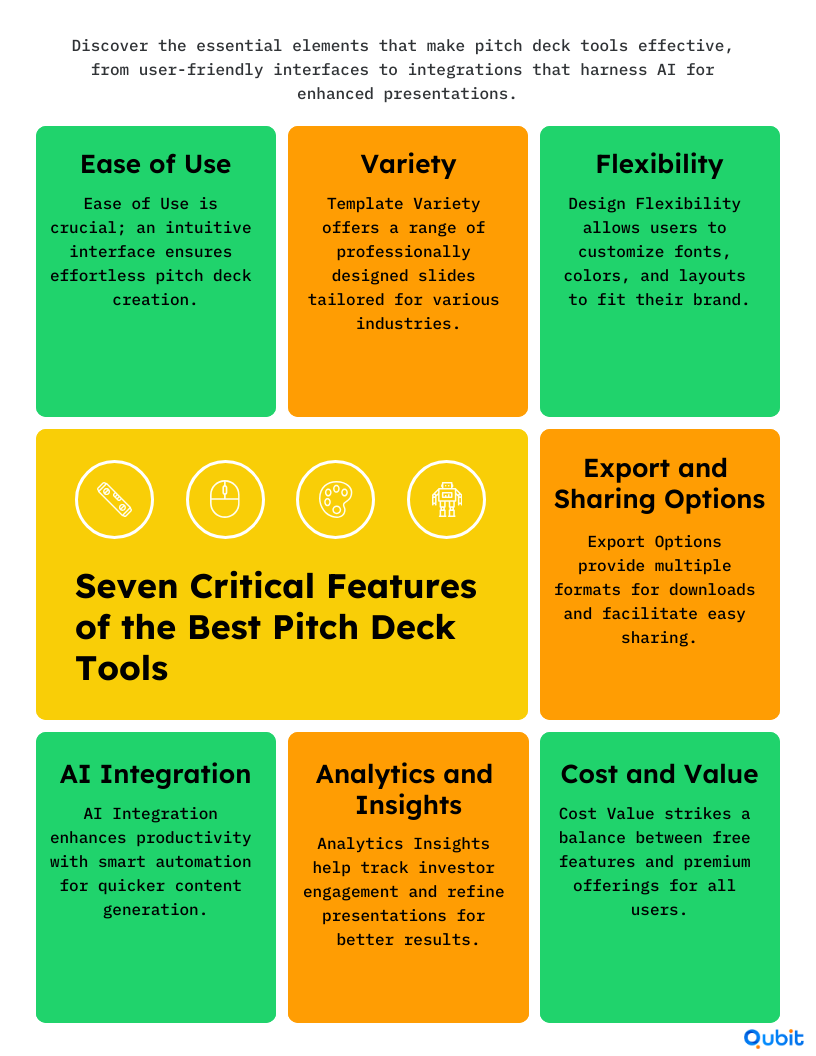
1. Ease of Use
A pitch deck tool should prioritize user-friendliness. Whether you're a seasoned designer or a beginner, the software should offer an intuitive interface that simplifies the creation process. Features like drag-and-drop functionality, undo/redo options, and straightforward navigation are crucial for crafting a good pitch deck efficiently.
2. Template Variety
Diverse, professionally designed templates save time and enhance visual appeal. Look for tools that offer templates tailored to various industries and presentation styles. This ensures you can align your deck with the audience's expectations while maintaining a polished look.
3. Design Flexibility
Customization is key. The best tools let you adjust colors, fonts, layouts, and more to match your brand identity. This level of design flexibility ensures that your pitch deck not only looks professional but also feels unique to your organization or idea.
4. Export and Sharing Options
Exporting your pitch deck in multiple formats—such as PDF, PowerPoint, or even video—makes it easier to share with stakeholders. Additionally, tools that include live sharing options or cloud-based collaboration features streamline communication, especially for remote teams.
5. AI Integration
Modern pitch deck tools often integrate AI to simplify content creation. Examples include automated text suggestions, slide generation based on input data, and image recommendations. These features allow you to focus on the content's quality while reducing time spent on repetitive tasks.
6. Analytics and Insights
Tracking audience engagement is invaluable. Tools that offer analytics—such as slide views, time spent on each slide, and audience feedback—help refine your pitching deck and improve future presentations.
7. Cost and Value
Balancing cost with features is important. While free tools may offer basic functionality, premium options often provide advanced features, higher-quality templates, and robust customer support. Always evaluate a tool's pricing against its value to ensure it meets your needs.
To further enhance your pitch deck, consider integrating data visualization tools for presentations, which simplify conveying complex metrics and insights to your audience. This approach ensures clarity and impact in your delivery.
Choosing the right tool means finding one that excels in all seven areas, enabling you to create pitch decks that resonate and deliver results.
Design vs. Content: Choosing Pitch Deck Makers and Writers
Creating a compelling pitching deck often requires balancing visual appeal with persuasive content. To achieve this, selecting the best tools for creating pitch decks is essential. Design platforms and writing software serve distinct roles, helping you tailor your pitch deck to specific needs.
Design Tools: Prioritizing Visual Customization
Design-focused tools are ideal for users looking to enhance the visual structure of their pitch deck. These platforms, such as Canva or PowerPoint, provide customizable templates, enabling startups and professionals to craft visually stunning presentations. Their strength lies in their ability to fine-tune design elements like layouts, colors, and branding. However, while they excel in aesthetics, these tools rarely offer guidance on crafting effective messaging or structuring content.
Incorporating graphic design resources for pitch decks ensures a cohesive and professional visual narrative. For example, using consistent fonts and imagery can amplify the impact of your deck while maintaining a polished appearance.
Writing Tools: Structuring Persuasive Messaging
On the other hand, writing tools such as Grammarly or Google Docs focus on guiding content creation. These platforms streamline the process of crafting clear, persuasive language, ensuring your messaging resonates with potential investors. Writing tools are particularly useful for structuring arguments, refining tone, and avoiding common pitfalls in communication. However, they often fall short in providing advanced design capabilities, leaving users to rely on separate tools for visual customization.
Choosing the Right Fit
Your choice between design tools and writing tools depends entirely on your priorities. If your pitching deck demands visual storytelling, design platforms will serve you better. Conversely, if you need help crafting persuasive language, writing software will be more suitable.
Understanding the limitations of each type is crucial. Design tools lack content guidance, and writing tools require additional visual editing. By combining both approaches, you can create a pitch deck that captivates through both style and substance.
Harnessing Collaborative Platforms for Streamlined Pitch Deck Development
Creating a pitch deck often requires input from multiple experts—from design professionals to market strategists. Cloud-based collaborative platforms enable your team to work together seamlessly, ensuring that every contribution is integrated efficiently. These platforms support simultaneous editing, real-time feedback, and secure version control, making the development process smoother and more transparent. Here are some key advantages:
- Real-Time Collaboration: Multiple contributors can edit and refine the deck at once.
- Consistent Versioning: Maintain a single, updated version accessible to all team members.
- Centralized Communication: Streamline feedback through built-in chat and comment features.
- Efficient Workflow: Accelerate decision-making with instant updates and shared insights. By leveraging these collaborative tools, you can ensure that your pitch deck reflects the collective expertise of your team, resulting in a polished, unified presentation that effectively communicates your startup’s vision.
Guided Writing Tools for a Messaging-Focused Pitch Deck
Creating a compelling pitching deck often requires a balance between persuasive storytelling and structured messaging. Guided writing tools, such as those powered by wizards or chatbots, simplify this process by assisting users in crafting well-organized content. These tools typically prompt users with step-by-step questions, helping them articulate ideas effectively and maintain a logical flow throughout their pitch deck.
While these platforms excel in structuring messaging, they often result in generic designs that may not fully reflect your brand’s identity. This limitation highlights the importance of customizing the visual elements of your pitch deck to create a unique and memorable presentation. For businesses debating between pitch deck templates vs custom design, understanding the strengths and weaknesses of each approach can be a helpful starting point.
Such guided writing tools are particularly useful for startups or individuals exploring how to make a pitch deck without extensive experience. However, accessing complete content or premium features on these platforms usually involves additional costs. For teams focused on creating visually distinct pitch decks, investing in design customization after using these tools becomes essential.
Ultimately, guided writing tools serve as a reliable foundation for structuring ideas and ensuring clarity in messaging. They streamline the initial creation process but must be complemented with design enhancements to achieve a polished and brand-consistent result.
Using AI in Your Pitch Deck Creation
Creating an exceptional pitching deck often requires hours of meticulous effort, from summarizing complex ideas to designing visually appealing slides. AI-powered tools have revolutionized this process, offering features that save time and enhance creativity. Using artificial intelligence, you can now automate text summarization, image generation, and slide design with remarkable precision.
For instance, AI tools can transform lengthy text into concise bullet points, ensuring your ideas are clear and impactful. Additionally, these tools can generate custom visuals, eliminating the need to scour the internet for images. By incorporating these features, AI simplifies the creative process, allowing you to focus on refining your message.
The ability to create drafts that require only minor edits is another game-changer. AI tools craft professional-looking slides that align with your branding, leaving you with polished presentations in a fraction of the time. Whether you're a startup founder or a seasoned entrepreneur, embracing these advancements can transform how you approach pitch deck creation.
Through automation and customization, AI makes the daunting task of building a compelling pitching deck far more manageable. By streamlining processes that used to take hours, these technologies empower users to deliver presentations that are both impressive and efficient.
Analytics and Feedback for Continuous Improvement
Monitoring your pitch deck’s performance helps refine both content and design over time. Integrating analytics tools and gathering feedback allows you to pinpoint which slides resonate best and where clarity might be improved. By reviewing metrics and adjusting your narrative, you can ensure your presentation remains aligned with evolving investor expectations and market realities. This methodical approach to continuous improvement not only enhances engagement but also supports data-driven decision making. Consider these benefits:
- Engagement Insights: Understand slide-specific attention and viewer behavior.
- Qualitative Feedback: Collect direct input from investors and advisors.
- Content Refinement: Identify areas to simplify or expand based on performance data.
- Iterative Enhancements: Regular updates ensure your deck stays current and impactful. Embracing these practices can transform your pitch deck into a living document that evolves alongside your business, providing a robust foundation for future presentations while strengthening investor confidence.
Best AI-Powered Generators for Effortless Pitch Decks
Crafting a good pitch deck often requires balancing creativity with efficiency, and AI-driven tools are changing the game. This pitch deck creator automates nearly 80% of the content creation process, saving time while maintaining customization flexibility.
One standout tool is Gamma, an AI pitch deck generator that excels in usability and design. Gamma offers customizable slide layouts, over 60 free themes, and advanced AI image generation capabilities. With features tailored for professional presentations, Gamma ensures users can easily create visually appealing and impactful decks. Using Gamma can streamline your pitch deck creation process by automating content generation while allowing for fine-tuned adjustments to align with your unique vision.
This AI-powered tool often comes equipped with collaborative features, enabling teams to work seamlessly on projects. Customizable templates ensure branding stays consistent, while image-generation options simplify visual design. The result? A polished, professional pitch deck that captures attention without requiring extensive manual effort.
Whether you're preparing for investors or showcasing a new product, AI tools like Gamma are redefining efficiency in pitch deck creation.
Emerging Trends and Innovations in Pitch Deck Creation
Advancements in technology are reshaping the way pitch decks are conceived and delivered. Modern innovations are moving presentations beyond static slides into interactive, immersive experiences.
New tools are now integrating augmented reality, dynamic data visualizations, and AI-driven personalization to create engaging narratives that capture investor interest. This fresh approach emphasizes the importance of storytelling combined with cutting-edge technology, making the pitch deck a vibrant extension of your brand.
Startups are increasingly adopting interactive elements, such as clickable prototypes and embedded multimedia, which not only elevate visual appeal but also foster a deeper connection with potential investors. Staying attuned to these trends can give you a competitive edge, ensuring that your presentation remains both current and impactful.
Embracing these innovations may well transform your traditional pitch deck into an engaging, memorable experience that sets the stage for meaningful investor discussions.
Final Strategies for Building Impactful Pitch Decks
Selecting the right pitching deck tool can transform your presentation experience. Gamma stands out for its simplicity and robust free features, making it an ideal choice for users looking for ease of use without compromising quality. Beautiful.AI closely follows, offering consistent design options that ensure your deck is polished and professional.
For those comfortable with technical nuances, Plus AI provides advanced functionalities. However, tools like these may present usability challenges for individuals less adept at handling intricate features.
The key to success lies in choosing a tool that aligns with your specific needs and level of technical comfort. Whether you're aiming for intuitive templates or advanced customization, prioritizing a balance between design aesthetics and clear messaging is essential.
By focusing on what works best for your circumstances, you can effectively create a pitch deck that resonates with your audience, communicates your ideas clearly, and leaves a lasting impression.
Conclusion
Crafting a pitch deck that captures attention and communicates your vision effectively requires a thoughtful blend of strategies. From selecting the right tools to weaving compelling narratives, every element contributes to delivering a cohesive presentation. Prioritizing balance between design, storytelling, and AI-driven enhancements ensures your deck not only looks professional but also resonates with its audience.
Don't hesitate to take the next step in creating a pitch deck that stands out. We’re here to help—our Pitch Deck Creation service provides expert guidance and support at every stage. Let’s work together to turn your vision into a winning presentation.
Key Takeaways
- Selecting the right pitch deck tool is essential for grabbing investor attention.
- Differentiate between design-centric software and guided writing tools based on your needs.
- AI integration can automate up to 80% of the deck creation process, boosting efficiency.
- A balanced approach that combines visual design and structured messaging leads to a compelling pitch deck.
- Real-world examples and actionable insights empower informed decision-making.
Frequently asked Questions
What should I use to make a pitch deck?
You should choose software that combines ease of use with interactive design elements—options like Canva, Visme, and Beautiful.ai offer unique features to help your pitch deck stand out.


 Back
Back



